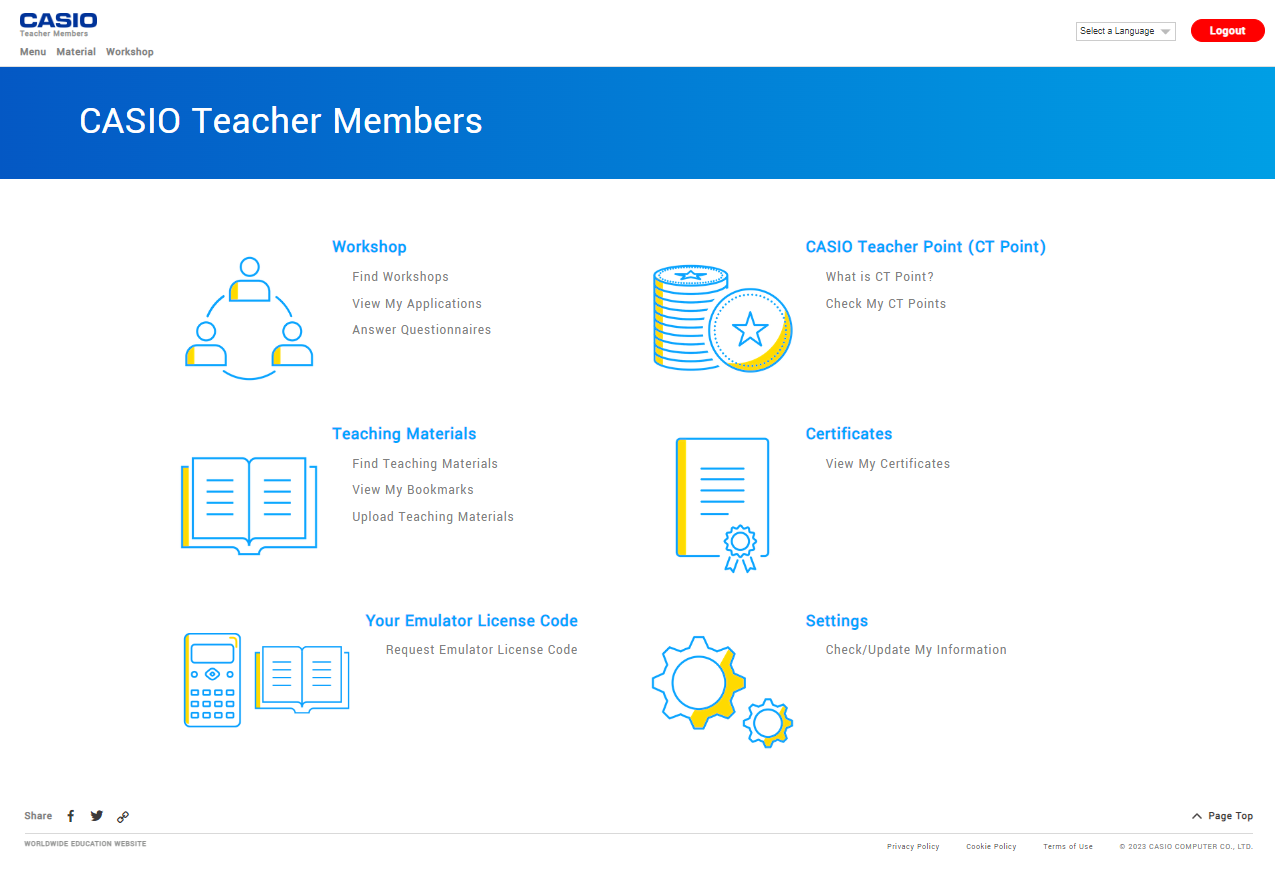-
- STEP 1
-
Click ”Select a Language” button to configure language settings
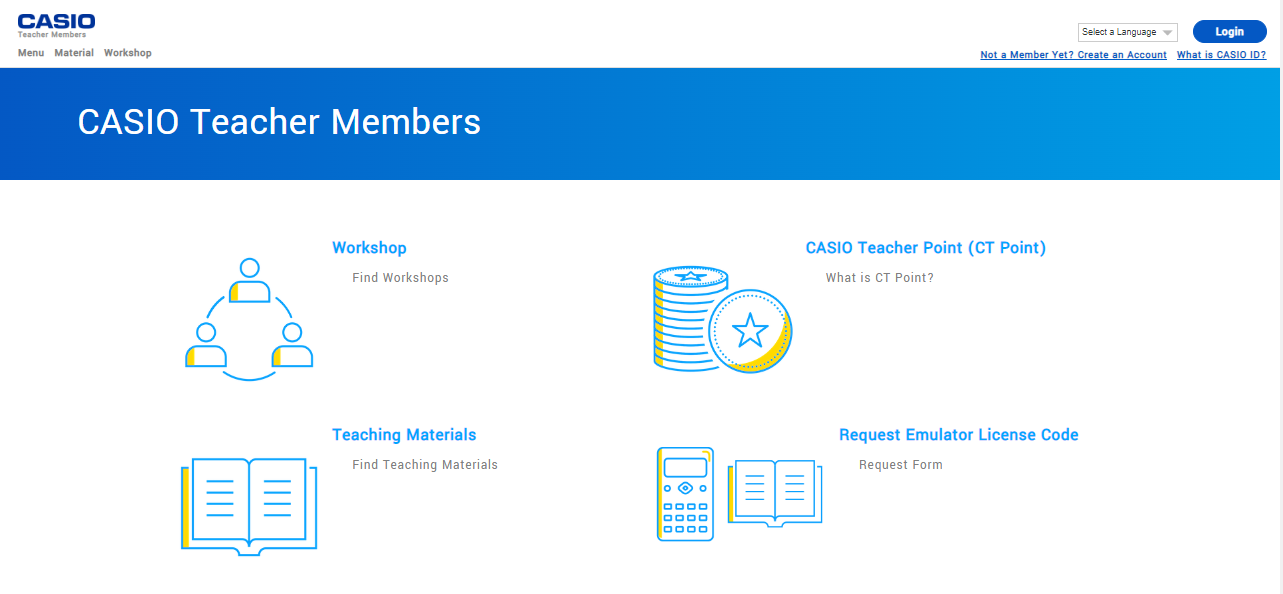
-
- STEP 2
-
Click ”Not a Member Yet? Create an Account”
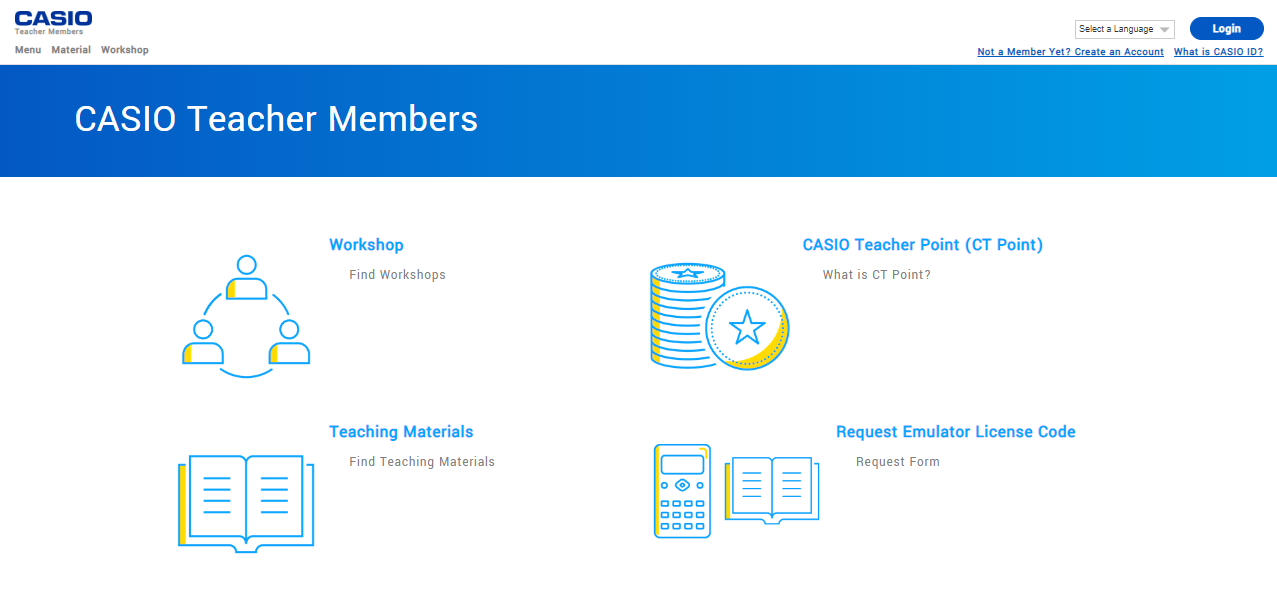
-
- STEP 3
-
Click ”CONTINUE”
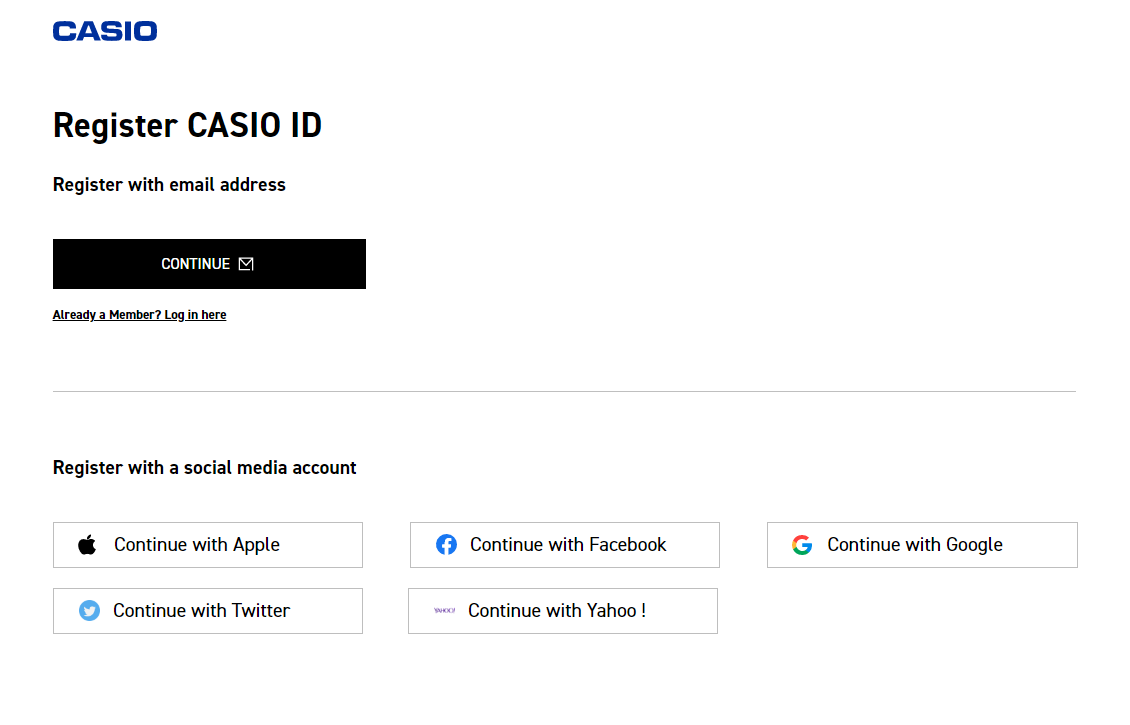
-
- STEP 4
-
Fill in your member information, read our Privacy Policy and Terms of Use, and indicate your acceptance by checking the box below.
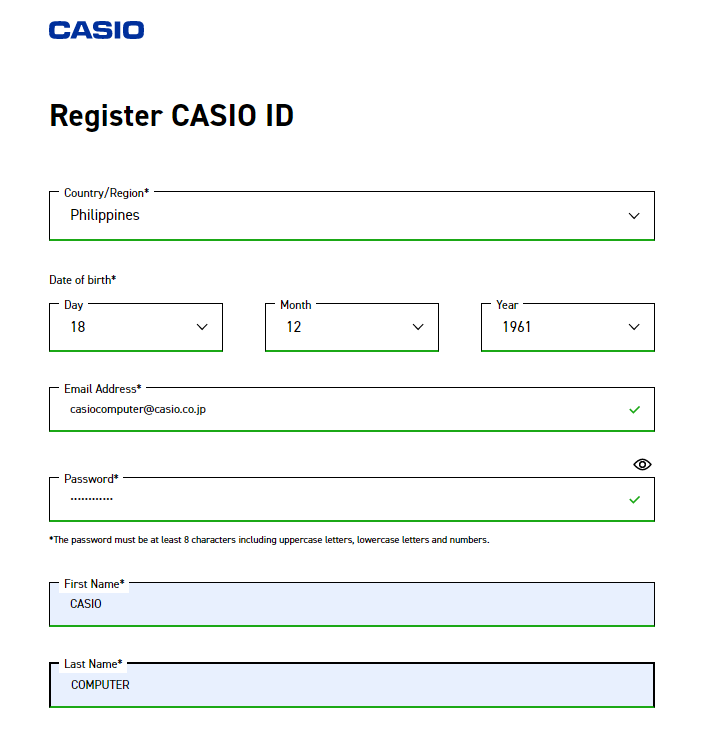
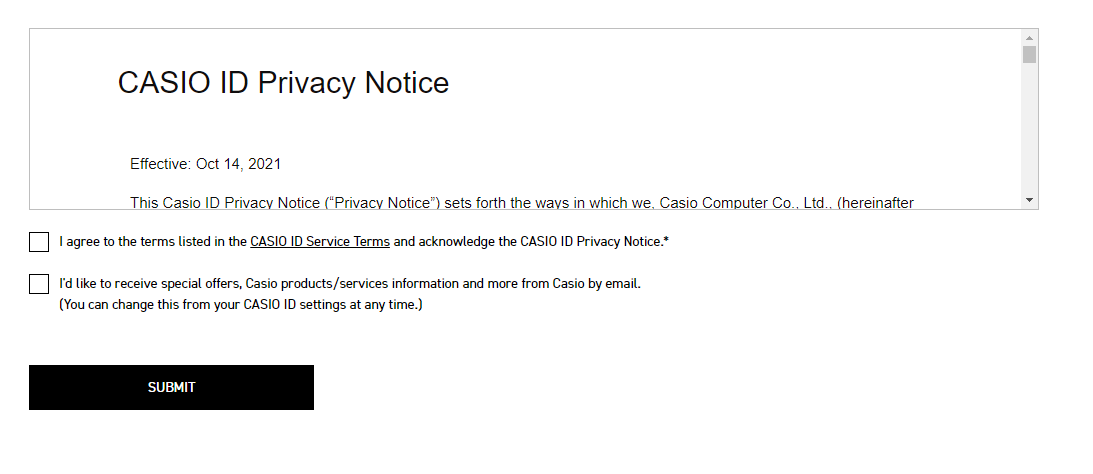
-
- STEP 5
-
We will send a 6-digit verification code to your email address.
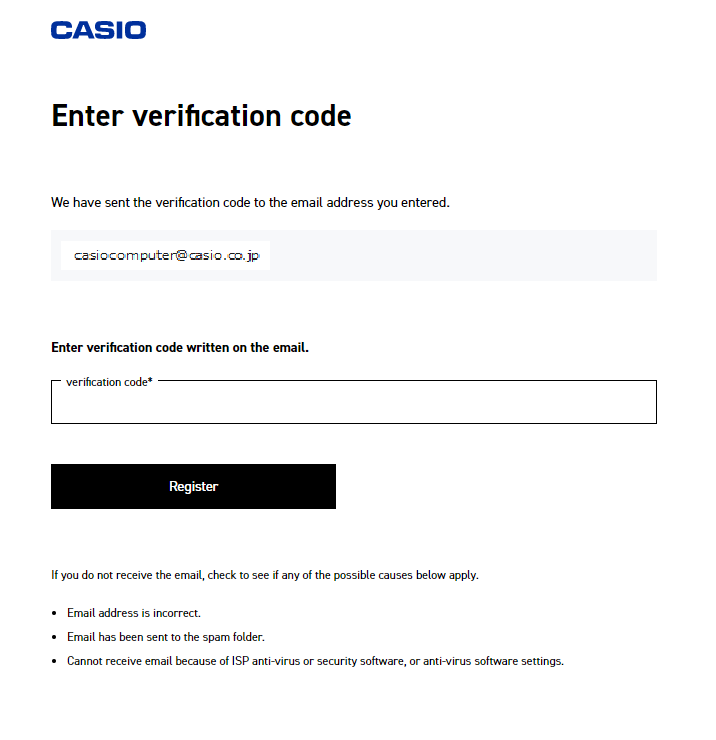
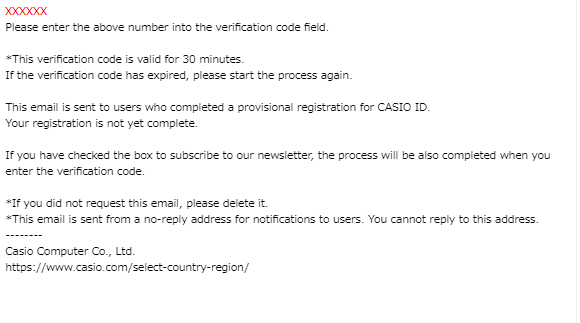
-
- STEP 6
-
Fill in your school information, read our Privacy Policy and Terms of Use, and indicate your acceptance by checking the box below.
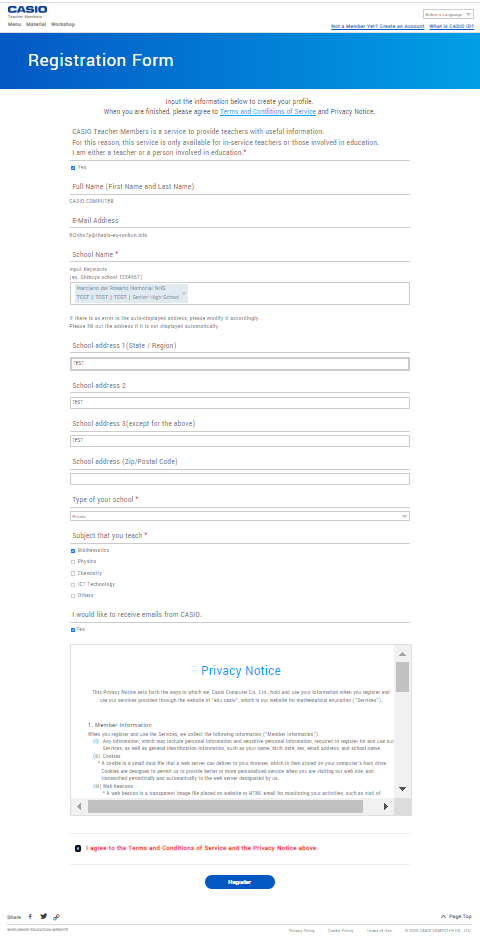
-
- STEP 7
-
If this page is displayed, the membership registration is completed successfully.